
QuickTime 3 Reference
| Previous | Chapter Contents | Chapter Top | Next |
Effects that require two sources, such as a wipe transition, require some forethought in setting up the source tracks. If you want to create a transition effect between two video clips, you will normally make each clip a separate video track, setting the offset of the second track so that it overlaps the end of the first track by the duration of the transition (see the illustration below). You will then make two new tracks that reference the end of the first clip and the beginning of the second clip. These new tracks will act as sources for the effect. The effects track and both source tracks should share the same offset and duration, which correspond to the overlap between the two original tracks, as shown below.
Figure 3 Inserting a Two-Source Effect
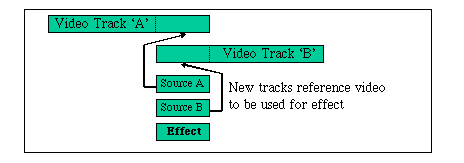
If you want to insert an effect between a sequence of images that now follow each other directly, you face a choice. You can create an effect that overlaps the end of the first sequence with the beginning of the second sequence, which will make the movie shorter by the length of the effect. This is the usual approach to take.
Figure 4 A Transition Effect Can Shorten a Movie
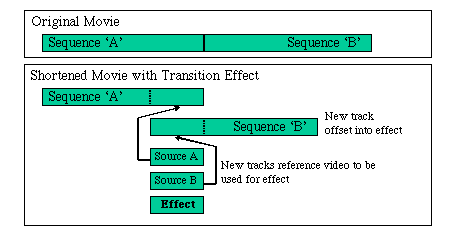
Alternately, you can create an effect that transitions between the last image of the first sequence and the first image of the following sequence, freezing both sequences during the transition, and making the movie longer by the duration of the effect. You would normally use this approach to create a transition between two still images, and you could then restore the movie length by shortening the duration of one or both images.
Figure 5 Adding a Freeze-Frame Transition Effect
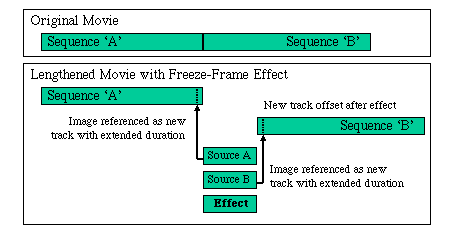
Either shortening or lengthening a movie can cause problems, particularly if there is a single coninuous sound track. To add a transition between two elements that are now sequential, without changing the length of the movie or removing part of the original tracks, you must create one frozen source track and one moving source track. In traditional movie editing, this type of transition freezes the first clip, while the second clip is active during the transition, but you can reverse this for a more unusual effect.
Figure 6 Adding a Transition Effect That Preserves the Movie Length
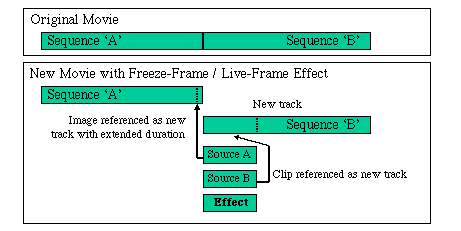
| Previous | Chapter Contents | Chapter Top | Next |